Fixed Xcode Crashes When Archiving App
在用 Xcode 打包应用时总是会导致 Xcode 闪退,检查其 log 后发现是因为 Source Control 引起的。
解决方法
进入 Xcode 的 Preferences,选择 Source Control 选项卡,然后将 Enable Source Control 的勾选取消。
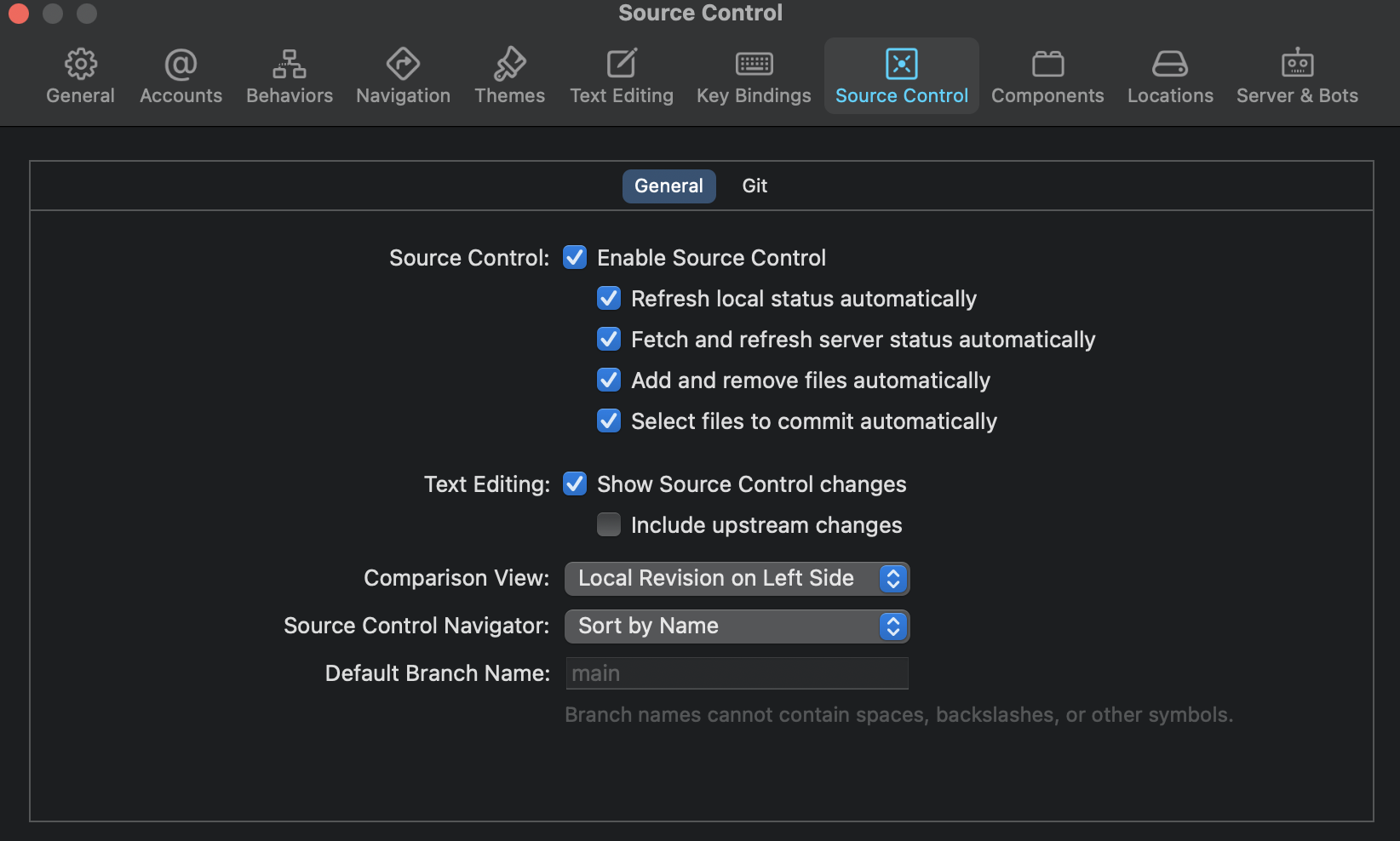
即将上图的 Source Control 取消勾选即可。
> 可在 Twitter/X 上评论该篇文章或在下面留言(需要有 GitHub 账号)