Sublime Text 3
Sublime Text 3 是我喜欢的编辑器,介绍下它在 macOS 下的安装和配置
下载
Package
-
打开 Sublime Text3
-
打开 Console: View->Console,或快捷键
Ctrl + ` -
把下面的代码贴进去,具体看 PackageControl
import urllib.request,os,hashlib; h = '2915d1851351e5ee549c20394736b442' + '8bc59f460fa1548d1514676163dafc88'; pf = 'Package Control.sublime-package'; ipp = sublime.installed_packages_path(); urllib.request.install_opener( urllib.request.build_opener( urllib.request.ProxyHandler()) ); by = urllib.request.urlopen( 'http://packagecontrol.io/' + pf.replace(' ', '%20')).read(); dh = hashlib.sha256(by).hexdigest(); print('Error validating download (got %s instead of %s), please try manual install' % (dh, h)) if dh != h else open(os.path.join( ipp, pf), 'wb' ).write(by)
完成!
PackageControl 被墙了
无法直接安装包,需要做一下配置,如下图
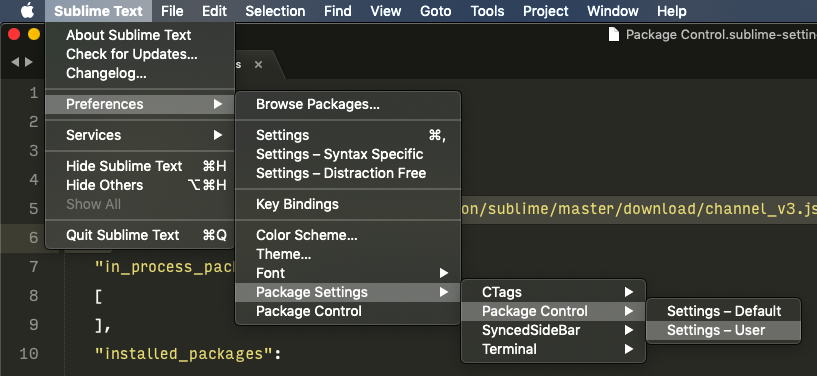
进入到 Package Control 的 Settings - User,在里面增加
"channels":
[
"https://raw.githubusercontent.com/wilon/sublime/master/download/channel_v3.json"
],
Terminal
-
按
Command + Shift + P键,然后在弹出的输入框中输入Package Control: Install Package -
选择 Terminal
-
完成!
SyncedSidebarBg
让侧边栏和主窗口一样颜色
-
使用
Package Control: Install Package -
搜索
SyncedSidebarBg然后安装. -
完成!
PrettyJson
格式化 json 文件
- 使用
Ctrl+Shift+p打开,搜索prettyjson,安装完成即可
使用快捷键 Ctrl+Alt+J 即可格式化文件。
更改字体
-
打开
Preferences->Settings-User -
写入配置文件
{
"font_face": "InputSansNarrow",
"font_size": 13,
"ignored_packages": ["Vintage"]
}
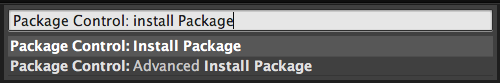
保存全部文件
进入 preferences -> key bindings,在 user 去加入如下内容
[
{ "keys": ["ctrl+shift+s"], "command": "save_all" }
]
主题
现在我使用的主题是 Base16,使用 Package Control: Install Package,输入 Base16,安装即可。
网上也很流行另外一个主题叫 Dracula,有兴趣的可以自己安装看看。
清理相同行的文本
在 sublime text 中,清理相同行的文本,先将其排序,然后再执行。Edit -> Sort Lines 排序,^(.+)$[\r\n](^\1$[\r\n]{0, 1})+ 查找相同行。替换用 \1,建议后面用一个回车符。
不记录已经打开的文件
在 Preferences.sublime-settings 里面增加
"hot_exit": false,
"remember_open_files": false
VSCode 和 ST3 的设置
有些东西的开发,我会用到 VSCode 和 ST3,我的配置如下
-
VS Code user setting
{ "workbench.colorTheme": "Monokai", "editor.fontSize": 18, "editor.wordWrap": "on", "editor.lineHeight": 32, "editor.fontFamily": "iosevka, Menlo, Monaco, 'Courier New', monospace", "workbench.statusBar.visible": false, "workbench.activityBar.visible": false, "terminal.integrated.fontFamily": "iosevka", "terminal.integrated.fontSize": 16 } -
Sublime text 3 Settings User
{ "color_scheme": "Packages/Base16 Eighties Dark Color Scheme/base16-eighties-dark.tmTheme", "font_face": "InputSansNarrow", "font_size": 13, "ignored_packages": [ "Vintage" ], "caret_style": "phase", "ensure_newline_at_eof_on_save": true, "findreplace_small": true, "highlight_line": false, "hot_exit": false, "line_numbers": true, "line_padding_bottom": 5, "line_padding_top": 5, "remember_open_files": false, "show_definitions": false, "show_panel_on_build": false, "tab_size": 4, "tabs_small": false, "translate_tabs_to_spaces": true, "trim_trailing_white_space_on_save": true, "word_wrap": true }
> 可在 Twitter/X 上评论该篇文章或在下面留言(需要有 GitHub 账号)